
The demand for 3D rendering of a house has surged in 2025, driven by its ability to create lifelike visualizations. This market is expected to reach $2.04 billion by the end of the year, reflecting a steady growth trajectory. You'll find that 70% of architecture firms now plan to invest in advanced rendering tools, underscoring its importance in modern design workflows.
AI-powered tools have revolutionized the process, enabling faster iterations and reducing downtime. For instance, real-time rendering lets you refine designs without delays, while automated features streamline prototyping. These advancements not only save time but also cut costs by minimizing reworks and manual errors.
Key Takeaways on 3D Rendering of a House
AI-powered tools are transforming 3D house rendering—speeding up workflows, reducing errors, and enabling real-time feedback.
Choosing the right software and hardware combination—like D5 Render with a capable GPU—makes a big difference in rendering quality and efficiency.
Smart planning and asset management can cut costs while maintaining photorealistic output for both interior and exterior visuals.

1. Cost Breakdown for 3D House Rendering in 2025
1.1 Software Subscription Costs and Options
Choosing the right rendering software is essential for achieving high-quality house visuals. Each tool offers different strengths and pricing, so finding one that fits your workflow and budget is key.
Here’s a quick comparison of popular options:
D5 Render balances ease of use with powerful real-time and AI features—ideal for residential workflows. While 3ds Max and V-Ray offer more control, D5 is accessible for all levels. Unreal Engine remains a free, capable option.
1.2 Hardware Investments and Budget-Friendly Alternatives
To achieve smooth performance in 3D rendering, you'll need a system that meets modern rendering demands:
- GPU: A DirectX 12-compatible GPU with 8GB+ VRAM (e.g., NVIDIA RTX 3060 or better) ensures real-time performance.
- RAM: 32GB is recommended for multitasking; 64GB for larger scenes.
- CPU: Choose a high-core, high-frequency processor like AMD Ryzen 9 or Intel i9.
- Storage: An SSD significantly speeds up asset loading and project saves.
For high-end workflows, an NVIDIA RTX 4090 offers top-tier speed and fidelity. More affordable options include:
- Intel Arc A750: Budget-friendly with 8GB VRAM, good for light to moderate scenes.
- AMD Radeon RX 6600: A solid 1080p performer, compatible with D5 and comparable to RTX 3060.

You can also reduce hardware investment by using decentralized or cloud rendering services, which provide flexible GPU access without upfront cost.
Learn more: System Requirements for D5 Render
1.3 Cost-Saving Tips and Smarter Planning
Minimize expenses without sacrificing quality by applying these strategies:
- Define project goals early to avoid unnecessary revisions.
- Use pre-made assets or templates to save time and money.
- Focus resources on high-impact visual elements.
- Provide clear references and maintain effective team communication.
- Plan for feedback loops and potential changes in advance.
2. How to Create a Smarter Workflow for 3D Rendering of a House Design
2.1 Assess Your Project Needs
Clarify if you're rendering the exterior, interior, or a full walkthrough. Collect key files like floor plans and material references to guide modeling. Define whether you need stills, animations, or interactive outputs to avoid rework and choose the right tools.
2.2 Select Appropriate Software
Choose tools that align with residential design needs. D5 Render, for instance, works seamlessly with SketchUp and Revit—two staples in architectural modeling. If your project involves detailed interiors or exteriors, real-time rendering can help clients visualize spatial layouts, material finishes, and lighting scenarios before construction.

Ensure the rendering tool integrates with your CAD and BIM applications so transitions from 2D drawings to immersive visuals are smooth.
2.3 Streamline Your Design Process
Keep assets like furniture, lighting, and landscaping organized in folders with clear names. This speeds up interior staging and exterior detailing—often the most time-consuming parts of house rendering.
This speeds up interior staging and exterior detailing—two of the most time-consuming parts of residential visualization.

2.4 Implement AI Tools Effectively

Use AI to prototype layouts, adjust lighting based on window placement, and suggest materials to match the space's mood or purpose. D5 Render’s AI features help simulate daylight, enhance shadows, and preserve material realism.

For interiors, AI balances natural and artificial lighting and enhances textures like tile or wood. For exteriors, it simulates time-of-day changes and natural reflections for realistic curb appeal.
Leverage AI for Real-Time Adjustments
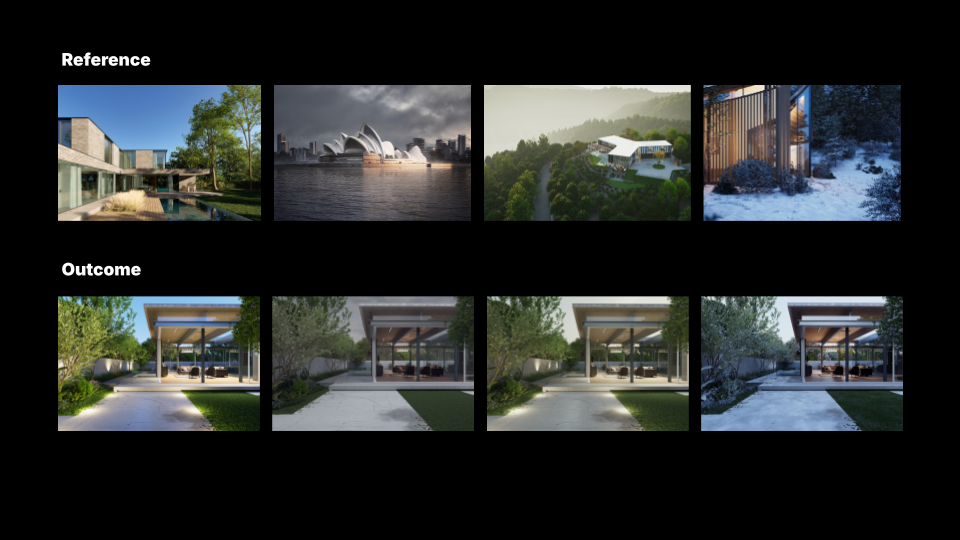
Real-time AI adjustments in D5 Render help speed up creative decisions. You can preview lighting presets, apply ambient occlusion, and fine-tune surface details instantly. This allows for faster iterations when testing interior ambiance or exterior curb appeal.

To make the most of these tools, change one element at a time and observe how the scene responds in real time. This iterative workflow enables more confident decisions and smoother collaboration with clients.
Also read: AI-Powered Architecture Design | How to use AI within 3d rendering software
2.5 Enhance Collaboration and Feedback
Clients need to experience how a space feels. Use real-time walkthroughs of key areas like kitchens or patios, and gather quick feedback via cloud-based tools to update layouts, materials, or lighting as needed.
2.6 Monitor and Adjust Your Workflow
Track progress on key house elements and gather client feedback post-delivery. This cycle of review and refinement is especially valuable when scaling up from small homes to multi-unit dwellings.
3. Conclusion
AI and next-gen tools have transformed 3D house rendering—making it faster, more accurate, and visually impressive. These technologies clarify design intent, reduce errors, and cut production time.
By streamlining workflows and enhancing quality, tools like D5 Render help you present standout residential designs that win client trust and drive results.

4. FAQ
4.1 What is the best software for beginners in 3D house rendering?
If you're a beginner, D5 Render is an excellent choice. Its intuitive interface and real-time rendering features make it easy to learn. You can also integrate it with tools like SketchUp or Blender for a smoother workflow.
4.2 How much does 3D house rendering software cost in 2025?
The cost varies by software. For example, D5 Render costs $456 annually, while V-Ray is $689. Free options like Unreal Engine are also available. Choose based on your budget and project needs.
4.3 Do I need a high-end computer for 3D rendering?
A high-end computer improves performance, but it's not always necessary. Use a GPU like NVIDIA RTX 3060 or higher, 32GB RAM, and an SSD for better results. Cloud rendering services can also reduce hardware requirements.
4.4 How does AI improve 3D house rendering?
AI automates repetitive tasks like lighting adjustments and texture enhancements. It also enables real-time rendering, saving time and improving quality. Tools like D5 Render use AI to optimize designs and create photorealistic visuals effortlessly.





