Architectural visualization is a powerful way to tell a story. Whether it's a conceptual sketch, a playful collage, or a photorealistic render, each rendering style serves a purpose: to communicate your vision clearly and compellingly.
However, manually creating these styles can be time-consuming and technically challenging. That's where D5 Render's AI Style Transfer simplifies the process, enabling architects and designers to create stunning visuals effortlessly—without extensive post-production.
In this blog, we'll explore popular architectural rendering styles and how D5 Render makes it easy to achieve them with just one click.
Popular Architectural Rendering Styles
Architects use different styles to showcase unique aspects of a project, from early concepts to final presentations. Here are the most common styles:
Cartoon Rendering
%25201.png)
- What is it? Cartoon-style renders feature bold outlines and simplified forms, creating a charming, animated appearance reminiscent of hand-drawn storyboards.
- When to use it: Ideal for early-stage presentations where concepts need a playful, approachable tone.
- How D5 Simplifies It: D5 Render applies the Cartoon style with one click, instantly transforming a 3D model into a stylized, animated render—no manual sketching required.
Marker Drawing

- What is it? Marker-style visuals mimic hand-drawn marker illustrations with smooth shading and vibrant strokes, often used for presentation boards.
- When to use it: Perfect for concept pitches and mid-stage design reviews to highlight forms without hyperrealistic details.
- How D5 Simplifies It: With Marker Drawing Style Transfer, D5 automates the look of hand-drawn visuals, saving hours of manual work while maintaining charm and artistic expression.
Watercolor Rendering

- What is it? A soft, painterly effect with flowing brush strokes and subtle colors, evoking emotion and artistry.
- When to use it: Best for residential, landscape, or conceptual designs where a warm, artistic presentation is needed.
- How D5 Simplifies It: D5 Render's Watercolor style effortlessly adds soft textures and artistic strokes, eliminating the need for complex Photoshop brushwork.
Sketch and Hand-Drawn Effects

- What is it? Renders that look like pencil or ink sketches—raw and rough around the edges.
- When to use it: Early project phases to share ideas without the pressure of photorealism.
- Traditional Process: Achieved through hand-drawn overlays or time-consuming software filters.
Scale Model Rendering

- What is it? A rendering that simulates a physical scale model, resembling miniature architectural maquettes.
- When to use it: Useful for presentations where clients need a tangible, simplified sense of proportions and forms.
- How D5 Simplifies It: The Scale Model transfer applies realistic material tones and shadows to mimic handcrafted models instantly.
Photorealistic Rendering

- What is it? High-quality visuals that closely resemble real photographs, showcasing lighting, materials, and reflections.
- When to use it: Final presentations, marketing materials, and client approvals.
- Traditional Process: Demands precise adjustments in rendering engines and extensive post-processing.
How D5 Render's AI Style Transfer Simplifies Rendering
D5 Render's AI Style Transfer makes architectural rendering easier and more creative by allowing you to instantly transform realistic renders into artistic styles like watercolor, marker, or sketch—or switch between settings like sunset, winter, or nighttime—with just a few clicks. With intuitive controls to adjust style intensity and preserve structural details, it helps you create stunning visuals in no time, leaving more room for design creativity.

This feature not only improves efficiency but also elevates presentation quality, helping clients focus on the project's vision without being distracted by unfinished elements. By automating style changes and enabling bulk processing, AI Style Transfer saves hours of manual work and simplifies workflows, empowering architects to deliver polished, versatile visuals effortlessly.
How to Use D5 Render's AI Style Transfer in 3 Easy Steps
Transform your renders into stunning visuals effortlessly with D5 Render's AI Style Transfer. Here's how simple it is:
1. Activate AI Post-Processing
- Open your final render and click the AI Postprocess button to get started.
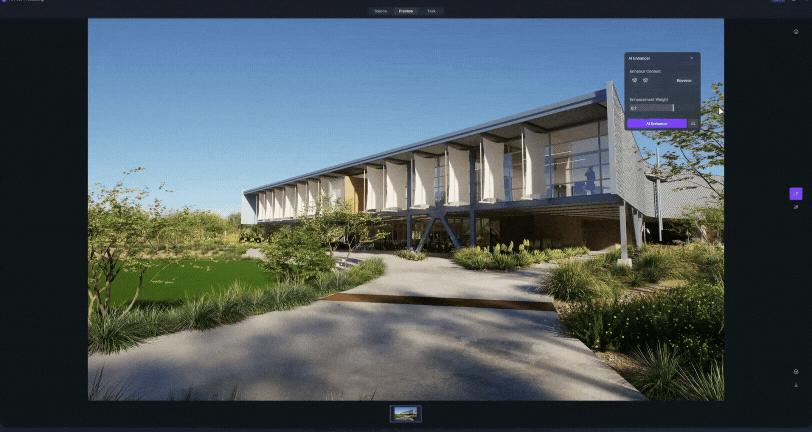
*Tip: Start after finalizing your render—this ensures you're enhancing a complete scene.
2. Choose Your Style
- Pick from Stylized options like Watercolor, Marker, or Cartoon for charming hand-drawn looks. Stylized is the best options to avoid presenting unfinished renders, so that clients focus on the overall concept, not minor details.
- Or choose Realistic presets like Sunset, Night, Spring, or Winter to adjust time-of-day or seasonal vibes instantly.

3. Process and Export
- Hit Process to apply the chosen style.
- Save your images effortlessly with Export or Bulk Download.
- Tip: Batch process multiple styles (e.g., Sunset, Night, Marker) for quick comparisons—save time and impress clients with options.
Pro Tips for Best Results
- Adjust the Style Weight: Control how much the style impacts the image. Keep it around 0.5-0.7 for the perfect balance, and keep structure matching weight to max to make sure the generated image keeps the original structure of the building

- Custom References: Upload your own realistic style image to create a unique visual that matches your vision.
%25201.gif)
That's It!
With just a few clicks, you can transform your render into a beautiful hand-drawn sketch or a photorealistic masterpiece—no complex workflows or endless adjustments needed.
Why Choose D5 Render's AI Style Transfer?
Save Time and Effort
Eliminate tedious post-production tasks and achieve professional results in minutes.
Expand Creative Freedom
Experiment with multiple styles quickly, unlocking new possibilities without technical barriers.
Perfect for Every Stage of Design
- Concept Stage: Collage and sketch effects for initial ideas.
- Design Development: Watercolor visuals for emotional impact.
- Final Presentations: Photorealistic renders to wow clients.
Conclusion
Architectural rendering styles are essential for communicating your vision, but traditional workflows can be time-consuming. With D5 Render's AI Style Transfer, you can effortlessly create stunning visuals—whether you need hand-drawn effects, watercolor finishes, or photorealistic details.
D5 combines AI rendering and creativity to revolutionize architectural visualization, empowering you to deliver polished results faster than ever.
Take your visuals to the next level with D5 Render! Download it for free and explore the possibilities of AI-powered rendering today.







