What is D5 for Teams?
D5 for Teams is designed to offer an optimized design workflow by introducing a collaborative solution. It aims to enhance creativity and productivity in regards to design, visualization, iteration, and collaboration. More features will roll out to further simplify Management, Collaboration, and Presentation for teams of all scales.
Why D5 for Teams?
As an admin user of D5 for Teams, you have the ability to invite or remove team members, making it easier to manage a growing team. You can also create and manage your own team asset library for the team to access and speed up work. D5 Studio's 100GB cloud space is perfect for reducing redundant efforts and boosting team efficiency.As a regular user of D5 for Teams, you'll be able to focus on your own part of the project while keeping you and the team posted about each other's progress. You can collaborate with your team members to set up a team library, and take advantage of the shared 3D assets. D5 Studio also enables quick sharing or acquisition of resources, keeping your go-to presets all in one place.
What is the difference between D5 Pro and D5 for Teams?
D5 Pro is a great fit for individual designers, visualizers, architects, and small groups of 1-3 users, while D5 for Teams is ideal for teams of two or more. Both plans offer access to assets and advanced features of D5. However, some exclusive features of D5 for Teams are specifically designed for teamwork, such as multi-editor editing, team library and D5 Studio. These features facilitate the accumulation of more 3D resources and the Team Content Collaborative Sharing feature enhances the team design process. For detailed information about the permissions and pricing of the two subscription plans, please visit Plans and Pricing.
What types of business use D5 for Teams?
D5 for Teams is a versatile tool that benefits various types of design teams. Whether it's a small to medium-sized team seeking to expedite their design process and enhance efficiency, or a large enterprise managing complex projects that necessitate inter-departmental collaboration, D5 for Teams can cater to their needs.Moreover, it's an excellent tool for in-house teams across various disciplines, including landscape design, architectural design, interior design, animation, and more.
Is there training available to help the team get up to run with D5 for Teams quickly?
Yes, we offer training to ensure your team can quickly adapt to using D5 for Teams. Teams users have access to D5 tutorials designed to facilitate a smooth start. Additionally, you will receive dedicated technical support from our team, who are ready to assist you on a one-on-one basis and address your specific needs.
Can I buy just one seat?
No, the minimum purchase of D5 for Teams plan is two seats to meet the subscription threshold requirement.
How does the billing work when I add new members to my team?
When you've subscribed to the D5 for Teams, adding new account seats only requires you to pay for the remaining subscription period for those new accounts initially. Subsequent billing cycles will consolidate the charges for the existing and new account seats.For instance, a team subscribes and buys 5 seats on D5 for Teams for a 1-year subscription (365 days). After using it for 100 days, they decide to add 3 more seats.
The cost for these new accounts will be calculated based on the remaining subscription period (365 - 100 = 265 days). Next year, when it's time for renewal, the total payment will be the sum of annual costs for 8 seats (original 5 plus the added 3).
Can D5 Pro users also join D5 for Teams?
Yes, D5 Pro users have the option to upgrade their plan to D5 for Teams. We offer diverse solutions tailored to both invoiced and non-invoiced users. For more information, please feel free to contact us.




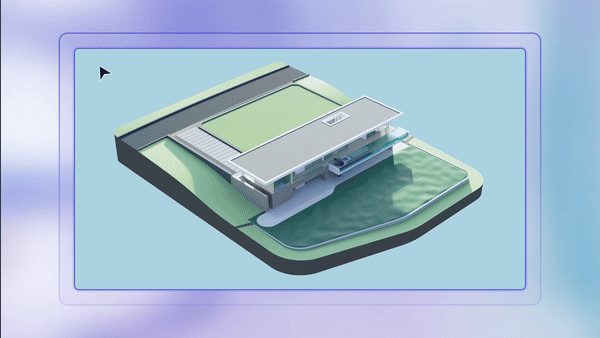




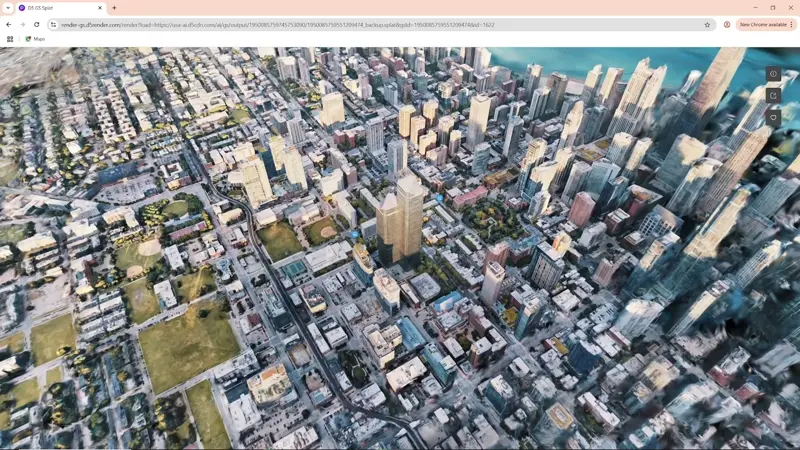









.png)