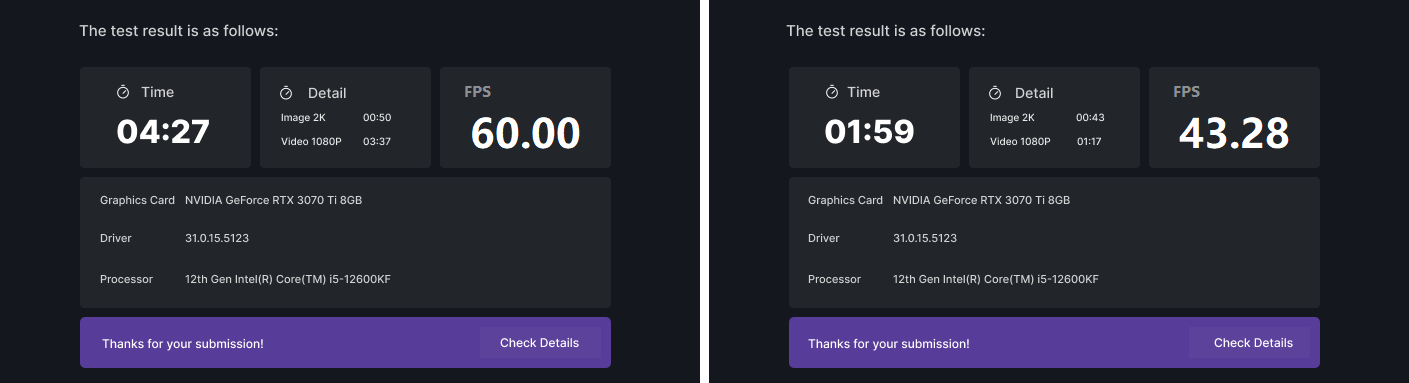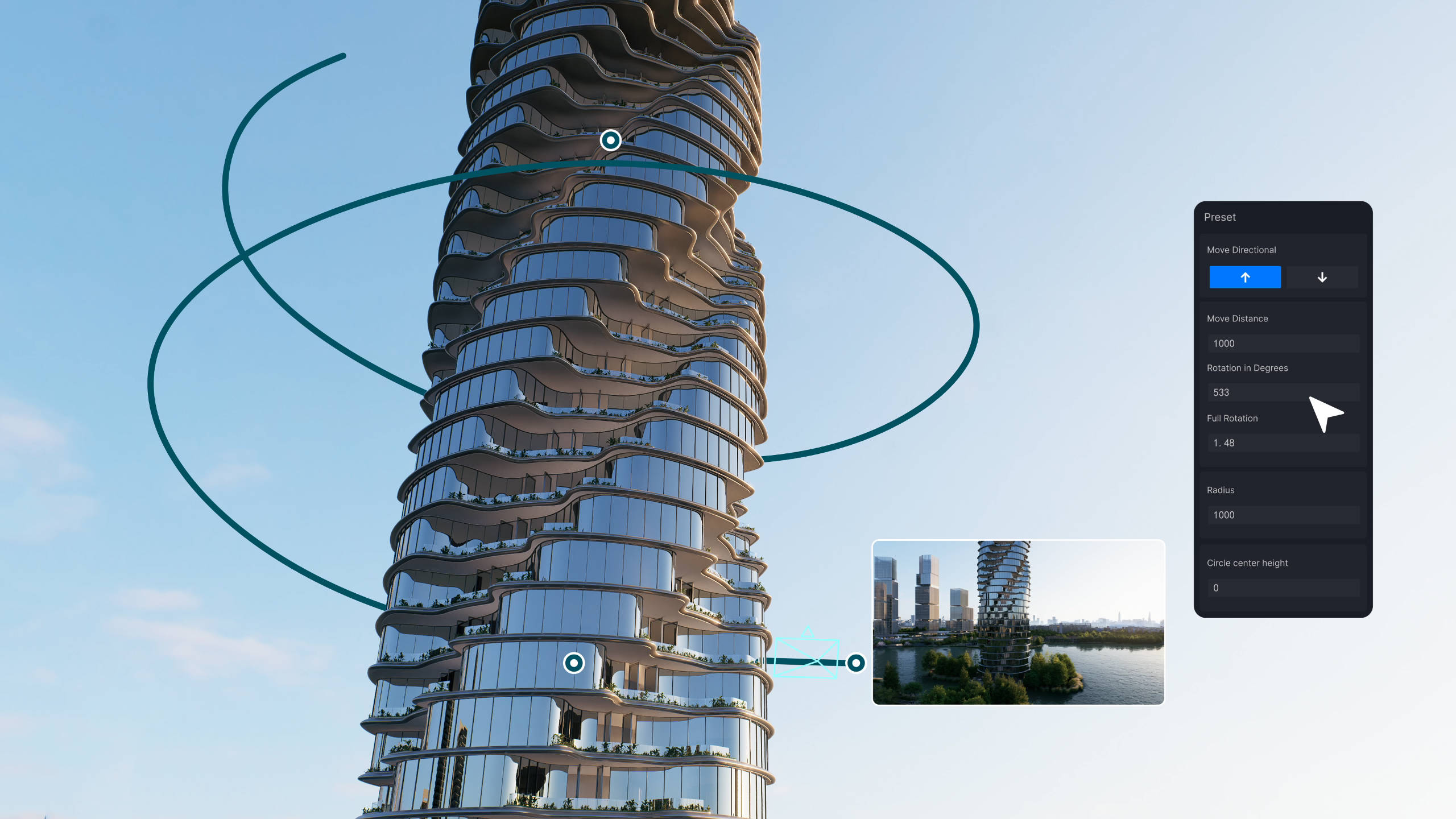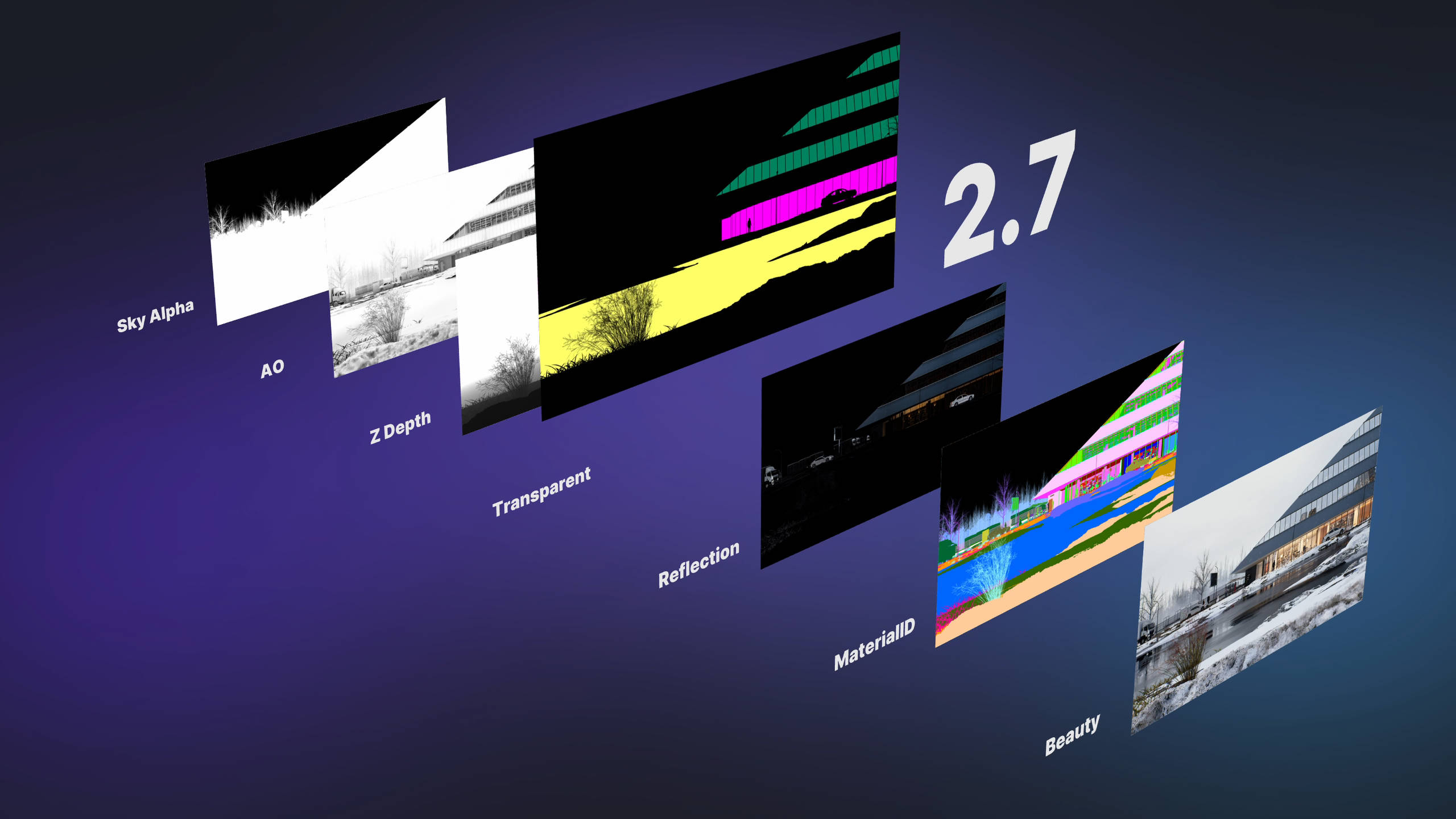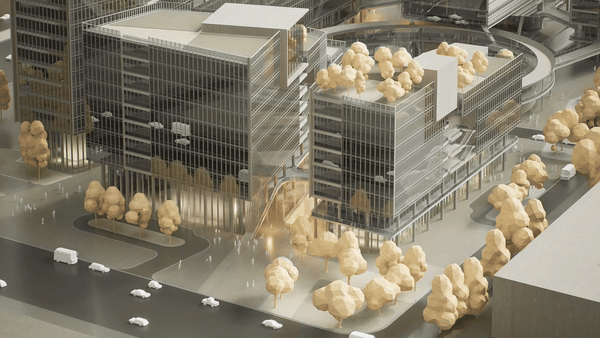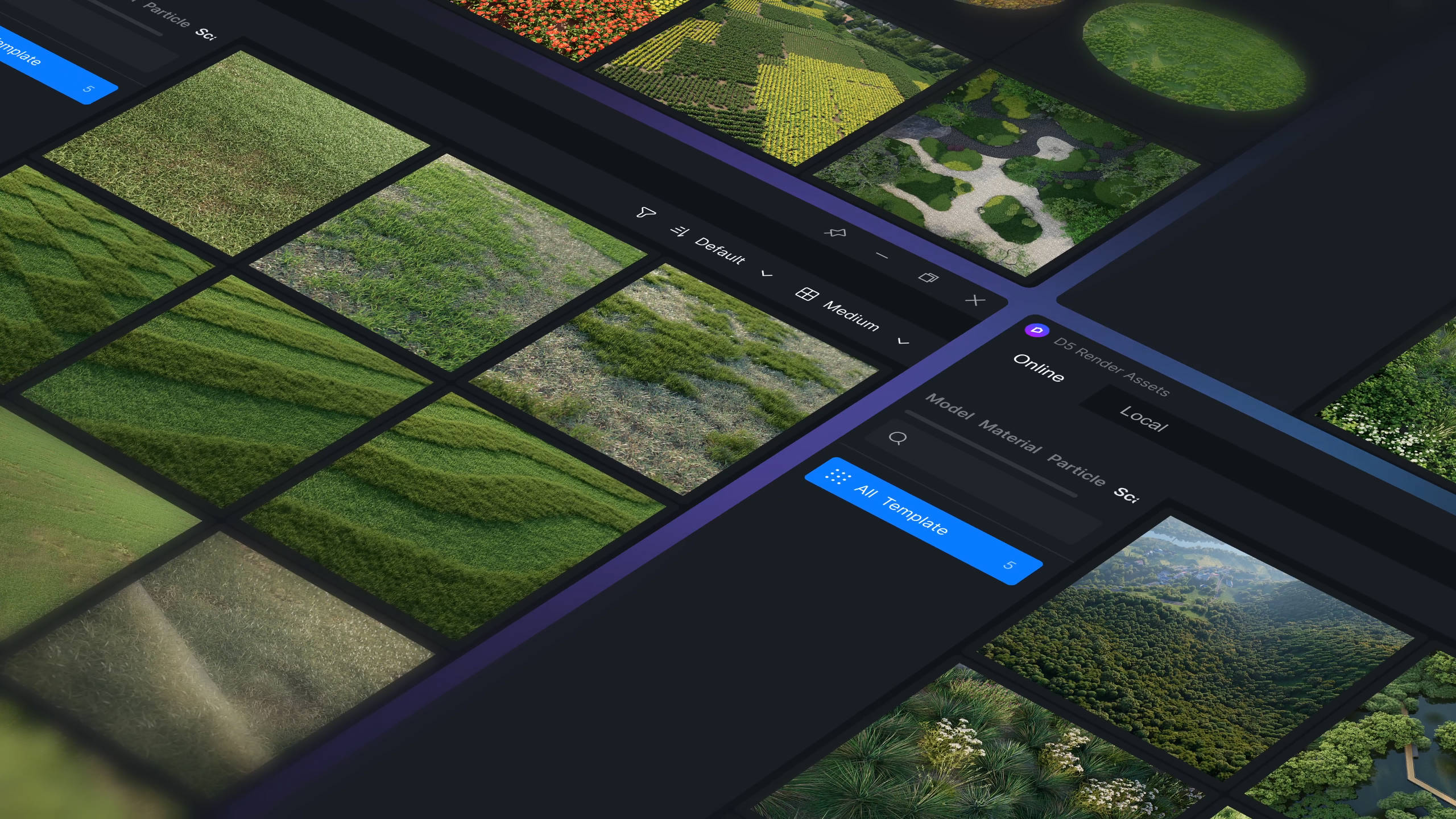D5 Render 2.7 has just been released with 35 new features and enhancements meticulously crafted to amplify your workflow, like the upgraded D5 GI, D5 Scatter, Text to 3D, AI Ultra HD Texture, Make Seamless, optimized grass, light orientation control, new camera movement templates, and higher-quality Virtual Reality.
But that's not all—the D5 Asset Library now boasts a staggering 309 new items including a series of Lowpoly assets, walking characters, grouped characters, and a stunning range of new PBR materials.
Get ready to dive into the new version with us!
Better Quality with More Handy Tools
Upgraded D5 GI for Real-time Rendering and Output
Topping the waiting list is the upgraded D5 GI, which now brings us even closer to achieving the quality of offline renderings. The D5 GI has been enhanced in the following aspects:
- More accurate indirect lighting, which achieves a color-accurate diffuse reflection effect in version 2.7, instead of merely averaging the colors of textures as in version 2.6.
- More accurate and solid shadows.
- A more accurate real-time viewport with noise and black spots eliminated.
Light Orientation Control and Type Switch
The lighting setup in D5 2.7 is designed for user-friendliness and productivity. Firstly, the placed lights support various type switching options, which facilitate group switching to prevent the need for individual removal and repositioning.
Secondly, enhanced orientation control is provided for lights that require precise aiming, enabling you to establish the light's focus by clicking and dragging a target point to the desired location. Additionally, this orientational adjustment can be applied to multiple lights simultaneously for greater efficiency.
D5 Scatter
We're thrilled to introduce D5 Scatter, a PCG (Procedural Content Generation) tool for vegetation scattering, designed to empower landscape architects to effortlessly realize intricate design concepts.
For natural landscapes, you can use D5 Scatter to distribute plants from the D5 Asset Library across the surface of materials/models and adjust their density, proportion, scale, and orientation for various effects.
For structured landscapes, you can divide a surface into multiple sub-areas. Each supports scattering different models and enables independent customization.
D5 2.7 further enhances landscape design capabilities by incorporating a wealth of Scatter Presets.
Drag and drop the preset you need into the scene, and a lush and appealing landscape is completed. Combined with the extensive model library including about 4,000 plant models, landscape design is now more effortless than ever.
Optimized Grass
Another enhancement for landscape architects is the optimized grass material, which now features improved scattering and edge-cutting algorithms and can align precisely with model perimeters.
3DConnexion SpaceMouse (beta)
The feature that many users have desired has finally arrived in D5 2.7: support for the 3DConnexion SpaceMouse, which will help designers work more efficiently and with greater ease.
More AI Capabilities
D5 2.7 has advanced the AI-driven workflow from environment to materials by leaps and bounds. This time, it not only brings the upgraded AI Atmosphere Match but also introduces more cutting-edge features.
AI Ultra HD Texture
Simply check the 'Ultra HD Texture' button near the base color map to restore details of the imported material and improve the overall clarity.
Once switched on, noise and imperfections on low-res textures will be removed.
AI Make Seamless
D5 2.7 uses the AI Inpainting technology to automatically remove seams between maps. Click on the "Make Seamless" button, choose either horizontal or vertical direction, and click again. There you go, seamless perfection, in a few clicks.
Text to 3D (beta)
You can describe in words the models you need and click on 'Generate' to directly bring texts to 3d models right inside D5. Cartoon, realistic, lowpoly.... The way to realize your imagination has never been easier.
Quicker Output and Better Presentation of Your Design
Accelerated Rendering Speed
How could rendering go from fast to ultra fast? You definitely have to try D5 2.7! With a rendering speed boost of up to 100%+ for animation rendering, the review and revision cycle between designers and clients will also be streamlined.
*Tested with D5 Benchmark Scene
Optimized Render Queue
Building on the enhancements introduced in version 2.6, which allowed for the batch addition of images and videos to the render queue, the functionality of the render queue has been significantly improved in version 2.7.
You can now effortlessly filter and review completed rendering tasks by using the 'Rendered' tab, and organize them based on the time they were submitted.
Additionally, D5 2.7 brings the convenience of mass operation, providing the ability to select multiple rendering tasks at once for deletion or to make bulk adjustments to their resolution, output format, and channel configurations.
To further streamline the workflow, a new feature enables the setting of a consistent prefix for all file names directly from the interface's left corner, thus enhancing file organization. All details pertaining to finalized tasks are conveniently accessible in the History section for user reference.
New Camera Movement Templates
We added three new camera movement templates into D5 2.7: Spiral Pan, Twist Flyover and Back&Flip.
Taking the Spiral Pan as an example, you can adjust the parameters after applying the template, such as Radius, Full Rotation, Circle center height and Lock on target, etc. More ready-to-use templates waiting for you to explore.
Higher-quality Virtual Reality
Virtual Reality (VR) rendering algorithms now have been optimized, offering more realistic lighting and eliminating noise in the viewport with higher quality.
Colored Transparent Channel Maps
This is to help you conveniently distinguish between transparent materials with different names. In this way, you can better choose the same type of glass for later adjustments.
Beyond that, D5 2.7 brings an innovative feature Affect Transparent ID for multimedia materials. If you tick it, the transparent channel of the post-output will include the multimedia translucent material, and vice versa.
Seamless Workflows and Spanish Language Option
Striving to provide better user experience, we have added the option of Spanish UI in D5 2.7. You can activate it in Preference > Language.
We are planning to incorporate more languages. So stay tuned!
D5 now supports LiveSync for 3ds Max 2025 and Sketchup 2024. Following the introduction of D5 LiveSync for 3ds Max in 2.6 with instant model updates, it can now update the light changes in real time.
Optimized Asset Library
New Assets
D5 Asset Library now boasts a staggering 309 new items including a series of lowpoly assets, walking characters, grouped characters, and a stunning range of new PBR materials.
As previously mentioned, D5 Asset Library now has a Scatter Library including dozes of Scatter Presets.
Optimized Classification and Search for D5 Asset Library
D5 Asset Library now supports classification up to three levels. For better searching experience, you can now search by tags, category names, and certain words.
Added Classification and Search Features for Local Library
You can now manage and search for your own assets in the Local Library just as in the Online Library. You can drag a first-level category into another first-level category to convert it into a second-level category. Conversely, you can directly promote a second-level or third-level classification to the first level by dragging it out.
D5 2.7 is now available! You can download it for free and try these amazing features on your own!
For more info about this upgrade, please visit our forum.

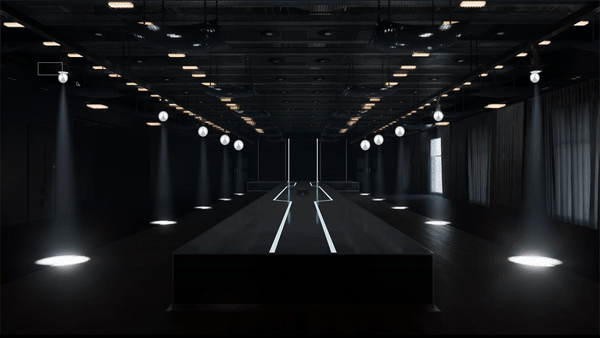



.gif)