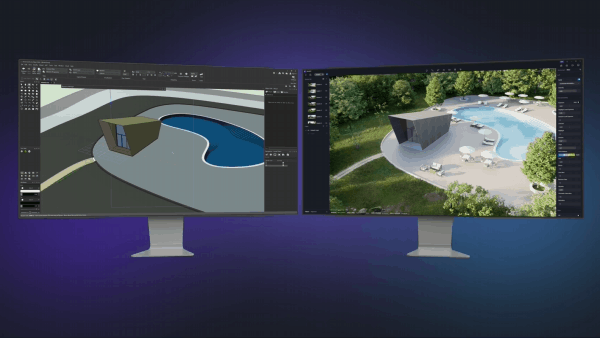
In the fast-paced world of architectural visualization, keeping up with the latest tools and technologies is key to staying ahead. One exciting advancement is the integration of Vectorworks and D5 Render through the LiveSync plugin, which brings real-time rendering capabilities to your workflow. Available on Windows, this plugin allows you to seamlessly sync your Vectorworks models with D5 Render, creating a dynamic and interactive design experience.
The Power of Real-Time Rendering
Real-time rendering is changing the game for architects and designers present their work. Unlike traditional rendering methods that can take time, real-time rendering updates your model as changes are made, saving time and allowing for quick exploration of different design options. With the D5 Render LiveSync plugin, Vectorworks users can enjoy this immediate feedback loop, bridging the gap between Vectorworks' design tools and D5 Render's photorealistic rendering engine. Whether you're crafting still images, animations, or immersive panoramas, this integration ensures your visualizations are both accurate and captivating.

Key Features of D5 Render LiveSync for Vectorworks
1. Seamless Integration and Real-Time Updates:
The plugin supports real-time synchronization of Vectorworks models with D5 Render. Any changes you make in Vectorworks, like tweaking materials or altering geometry, are instantly reflected in D5 Render. This feature is perfect for client presentations, where you can make live adjustments based on feedback.
2. Enhanced Texture and Lighting Sync:
A standout feature of the D5 Render LiveSync plugin is its support for Renderworks textures, ensuring materials and textures applied in Vectorworks are faithfully replicated in D5 Render. It also synchronizes various lighting elements, including point lights, spotlights, and custom lights (IES lights), capturing the desired atmosphere and mood in your renderings.
3. Viewport and Layer Management:
The plugin includes features for managing viewports and layers, essential for complex projects. The 'Viewports linkage' feature, enabled by default, keeps the view in D5 Render consistent with the viewport in Vectorworks, making navigation and scene composition easy. The 'Active Only' feature lets you sync only the active class or layer, streamlining the workflow.
4. User-Friendly Installation and Operation:
Installing the D5 Render LiveSync plugin is straightforward. After downloading the installation package, just follow a few simple steps to integrate the plugin into your Vectorworks workspace. Once installed, you can easily access it from the 'Tools Sets' panel and start syncing your projects with D5 Render.
5. AI-Powered Enhancements:
The integration of AI capabilities in D5 Render makes the LiveSync experience even more seamless. AI-enhanced features such as AI texture, AI Ultra HD textures, and AI make seamless functionalities ensure that textures and materials appear as realistic as possible. These AI tools automate many aspects of texture creation and adjustment, allowing designers to focus more on creativity and less on technical details.







