El renderizado arquitectónico está inextricablemente vinculado a la fotografía arquitectónica. Los arquitectos necesitan contar historias sobre la arquitectura a través de la cámara para que los espectadores puedan interactuar de forma inmersiva con el edificio a través de la imaginación. Si solo se muestra el edificio, sin añadir un toque humano, el diseño tendrá un aspecto frío y vacío.
Entonces, ¿cómo expresar tu diseño de una manera cálida y atractiva?
Le damos algunos consejos más utilizados para configurar la cámara en el renderizado. Es importante tener en cuenta que los siguientes consejos están interrelacionados y se pueden utilizar juntos para expresar mejor el lenguaje de la cámara.
Aquí usamos D5 Render, una herramienta de renderizado gratuita, como ejemplo.
1. Perspectivas y alturas de cámara
- La vista de la cámara a la altura de los ojos: Es la vista más utilizada en el renderizado arquitectónico, que corresponde a una altura de cámara de 1,5 a 1,8 m en una herramienta de renderizado como D5 Render. Esta altura simula el efecto de una arquitectura tal como la ve el ojo humano, lo que contribuye al realismo del renderizado. Al mismo tiempo, dado que esta vista de cámara muestra un área limitada, también ayuda a los arquitectos a ahorrar mucho trabajo en el proceso de visualización arquitectónica.
- La vista aérea: Se refiere a la vista de un edificio tomada desde el aire. La altura de la cámara correspondiente depende del volumen del edificio que necesites mostrar. En términos generales, cuanto más alta esté la cámara, más alrededores aparecerán a la vista.



2. Campo de visión (FOV) y distancia focal
El campo de visión decide qué parte de la escena estamos viendo.
La distancia focal se refiere a la distancia entre el centro de una lente o espejo curvo y su enfoque.
Ambos están interrelacionados y son muy relevantes para la lente en el mundo real. El campo de visión está determinado directamente por la distancia focal. Cuanto mayor sea la distancia focal, más lejos podrá ver, pero menor será el campo de visión.
Piense en el teleobjetivo y el objetivo gran angular. El primero tiene una distancia focal larga y un campo de visión pequeño, mientras que el segundo es opuesto. Por lo tanto, cuando cambies uno de los parámetros, no olvides el otro.
Esta es una tabla que puede ayudarlo a comprender la relación entre el campo de visión y la distancia focal.

Tomemos como ejemplo esta escena creada con D5 Render 2.4.









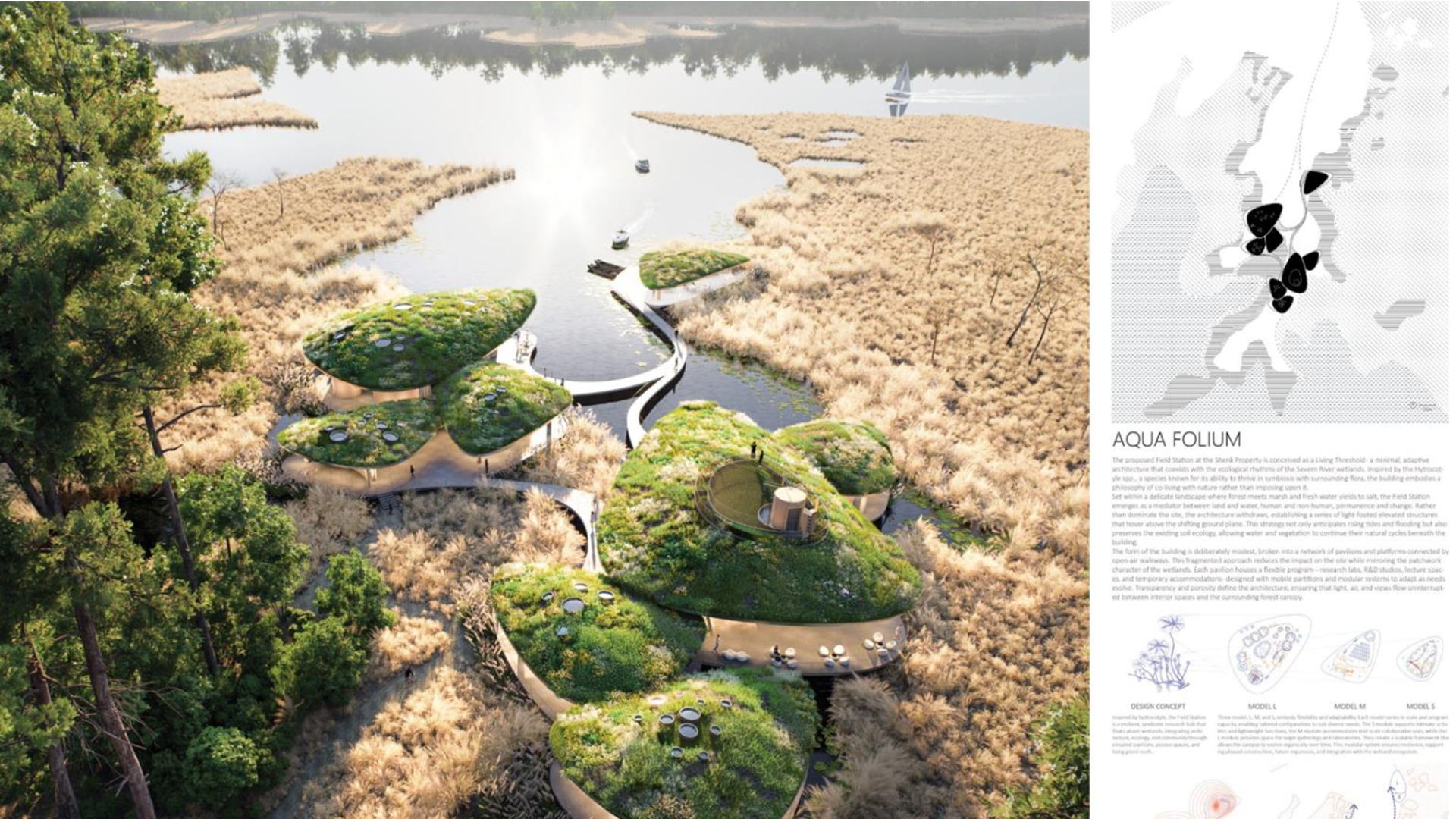













%20(1).png)
.png)

.png)








































.png)
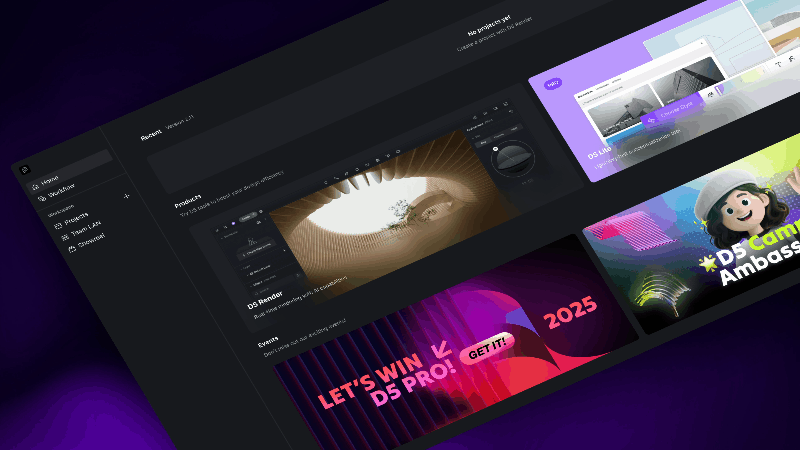

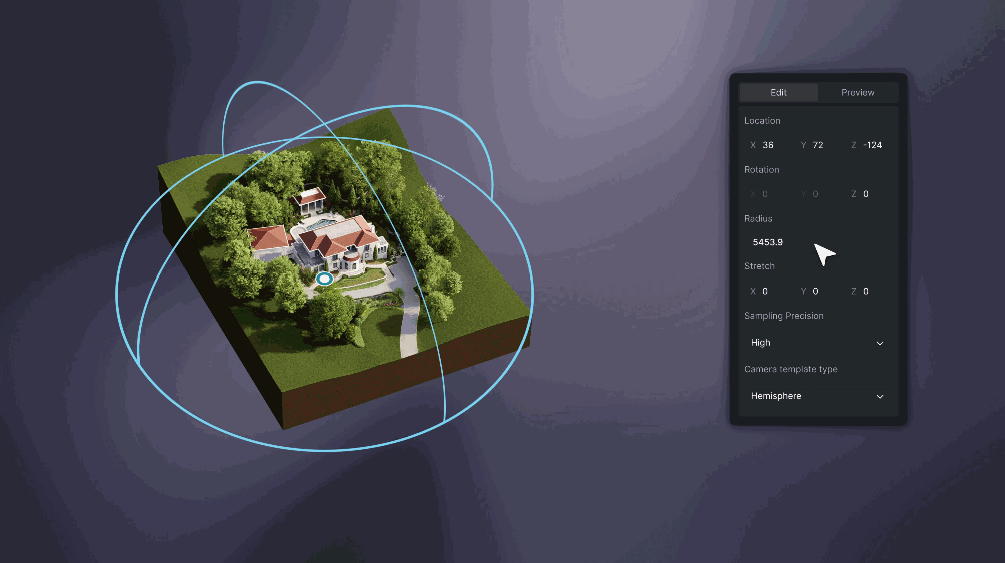
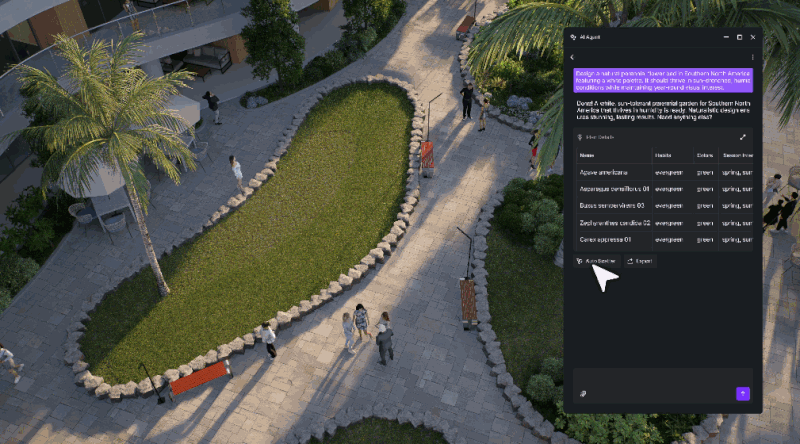

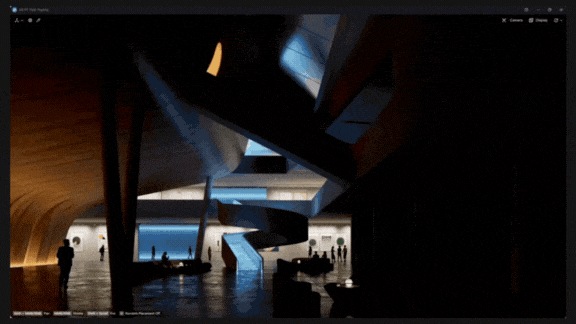
















.png)



















